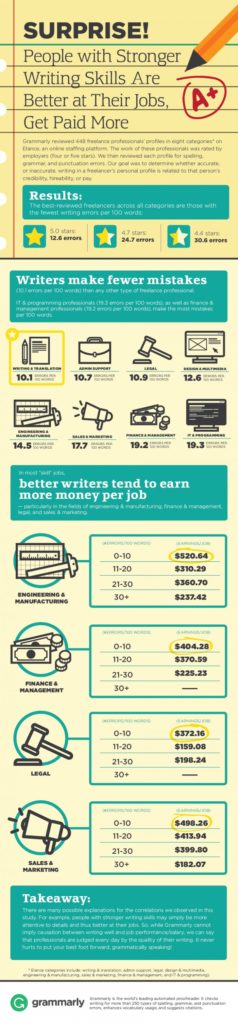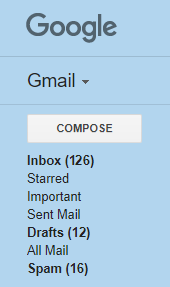 The members of your writing group need to plan and write a short report on successful strategies for the job search. Your group has had two meetings in Google Hangouts so far, after which members have emailed and Replied to All, with everyone getting lots of emails with long threads about the report.
The members of your writing group need to plan and write a short report on successful strategies for the job search. Your group has had two meetings in Google Hangouts so far, after which members have emailed and Replied to All, with everyone getting lots of emails with long threads about the report.
Two team members, Jasmine and Malik, are responsible for strategies for LinkedIn. Jasmine did research on what employers look for on LinkedIn, and she emailed her research to Malik without copying the writing group. Malik replied to Jasmine to ask a question, and he copied the other group members. Jasmine replied to Malik—not to all.
Malik is annoyed with Jasmine. He says they should be copying everyone in the writing group on everything they do so that people are in the loop.
Jasmine thinks they are drowning in email. She says they should only copy the entire group when everyone needs the information.
With whom do you agree? Why? Discuss with those who comment on the post.
Photo credit: Detail from Gmail – Inbox by Gustavo da Cunha Pimenta on Flickr, used under a CC-BY-SA 2.0 license.


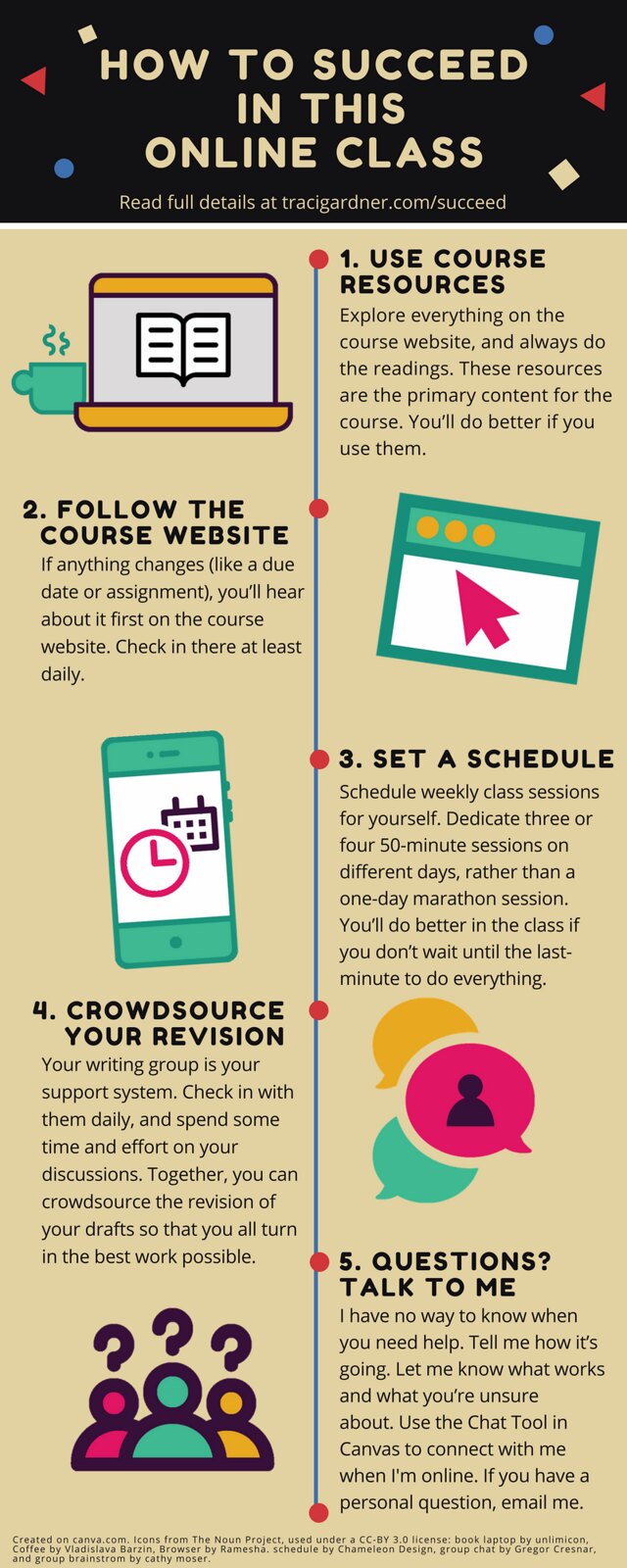
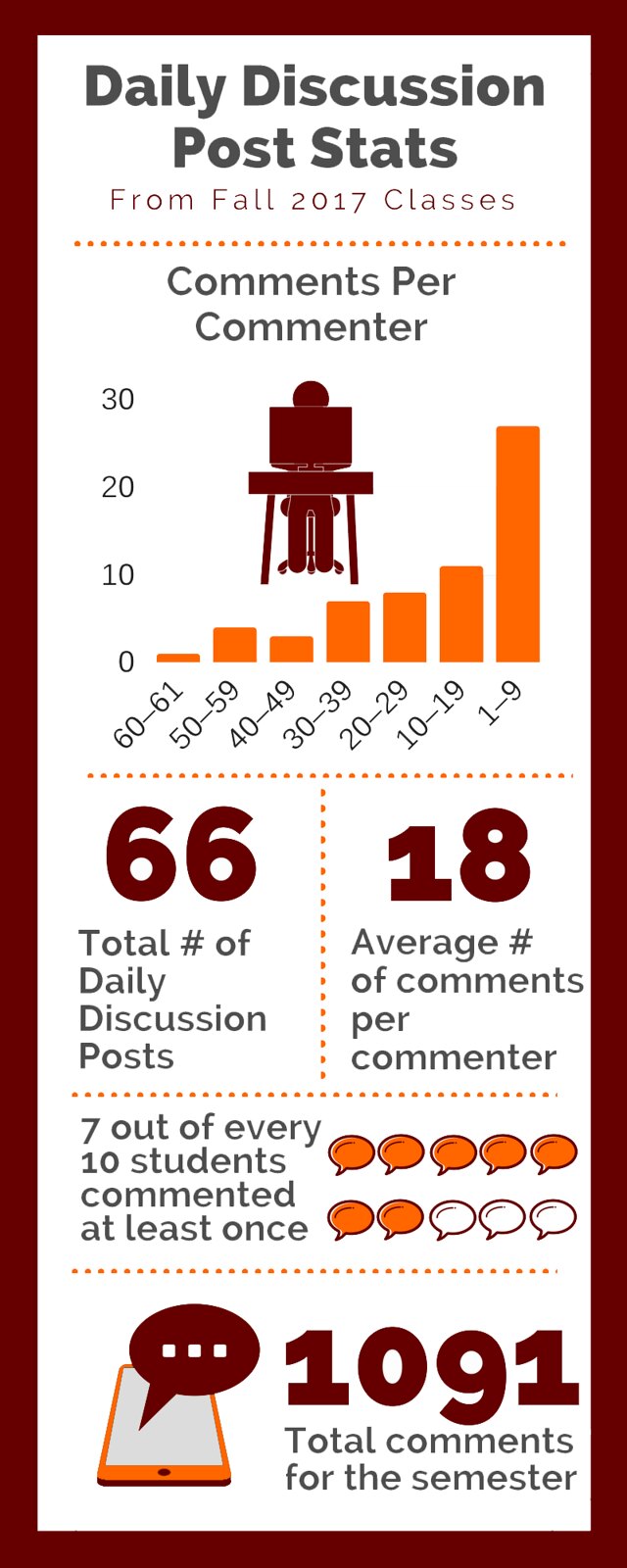
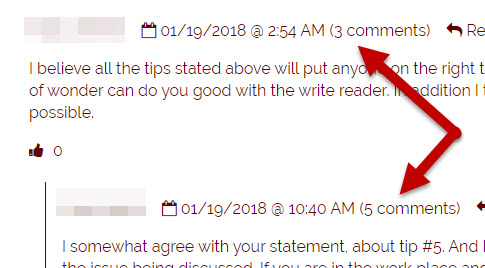
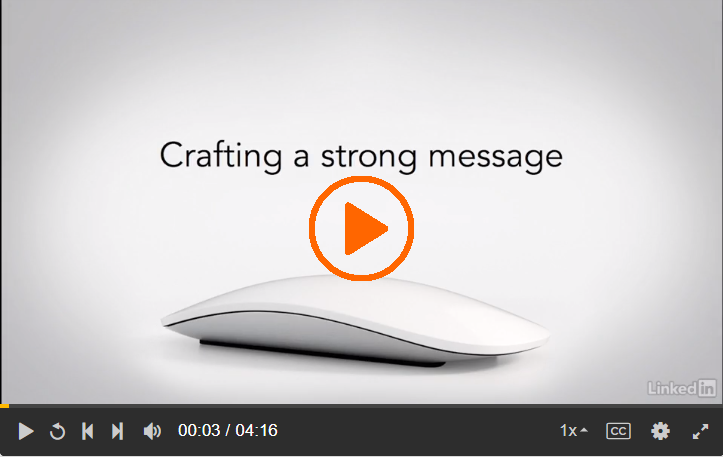
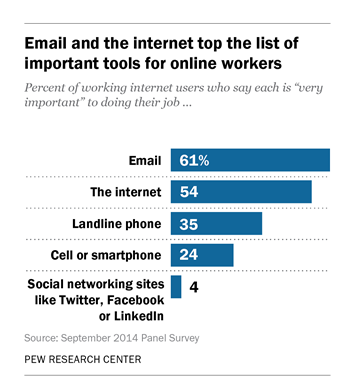 Email is critical to the work of over half of the workers surveyed by the Pew Research Center on
Email is critical to the work of over half of the workers surveyed by the Pew Research Center on 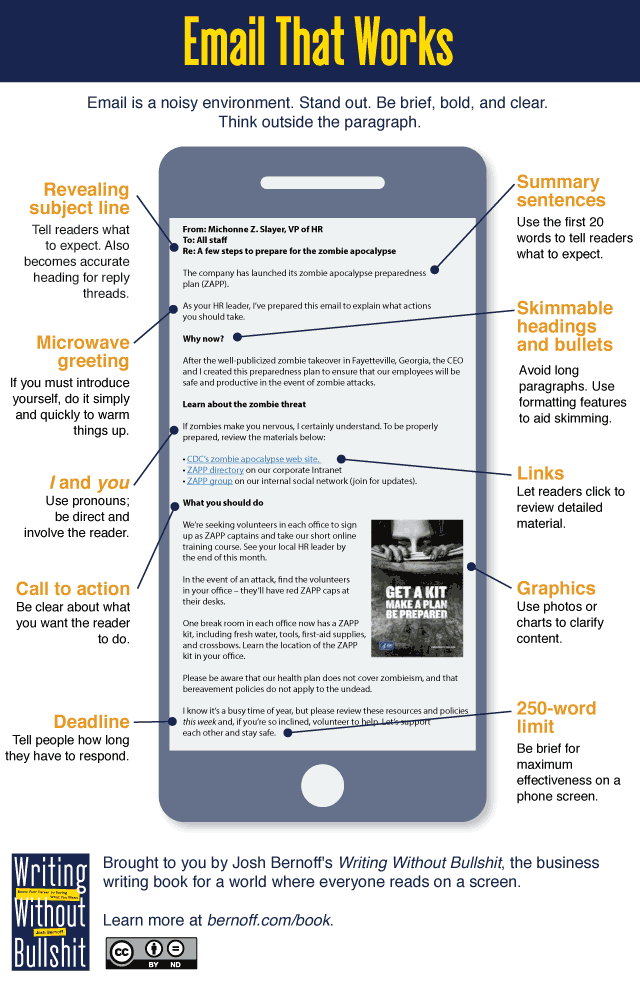
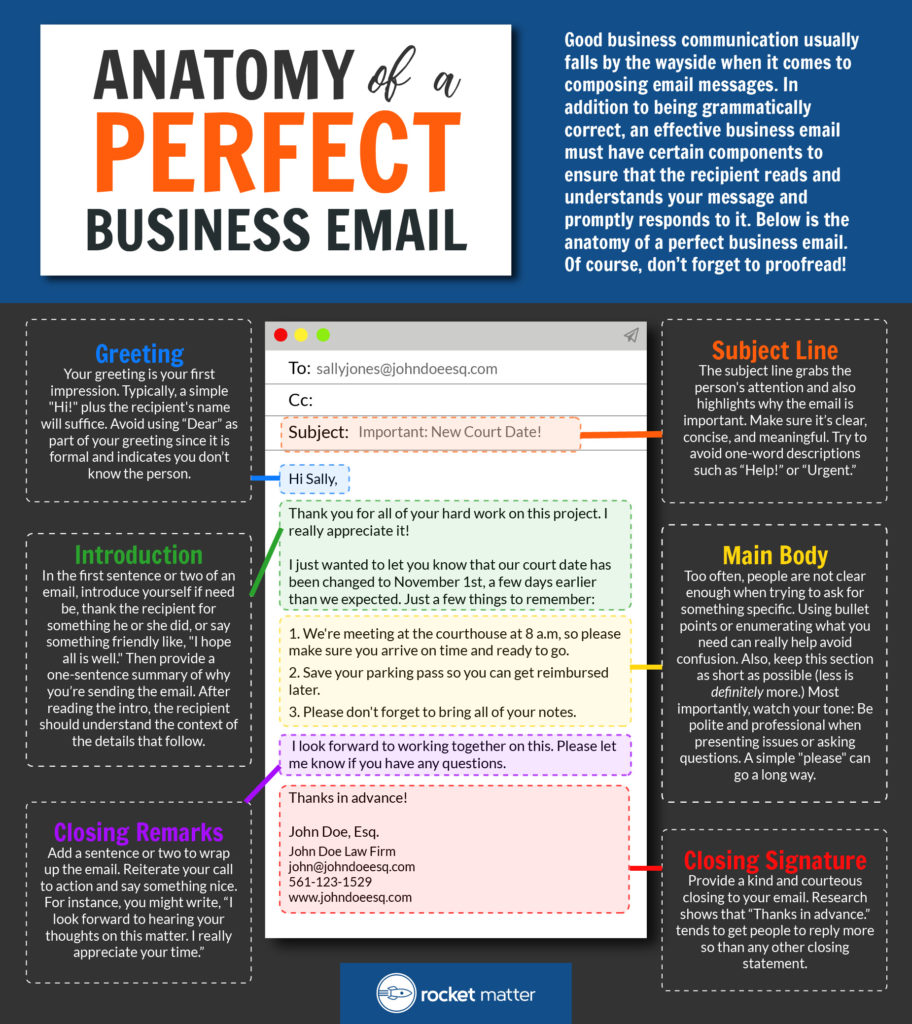 Everyone in this course has had to write to a teacher at some point. You may have had a question about an assignment, needed an extension on a project, or wanted to explain a class absence.
Everyone in this course has had to write to a teacher at some point. You may have had a question about an assignment, needed an extension on a project, or wanted to explain a class absence.