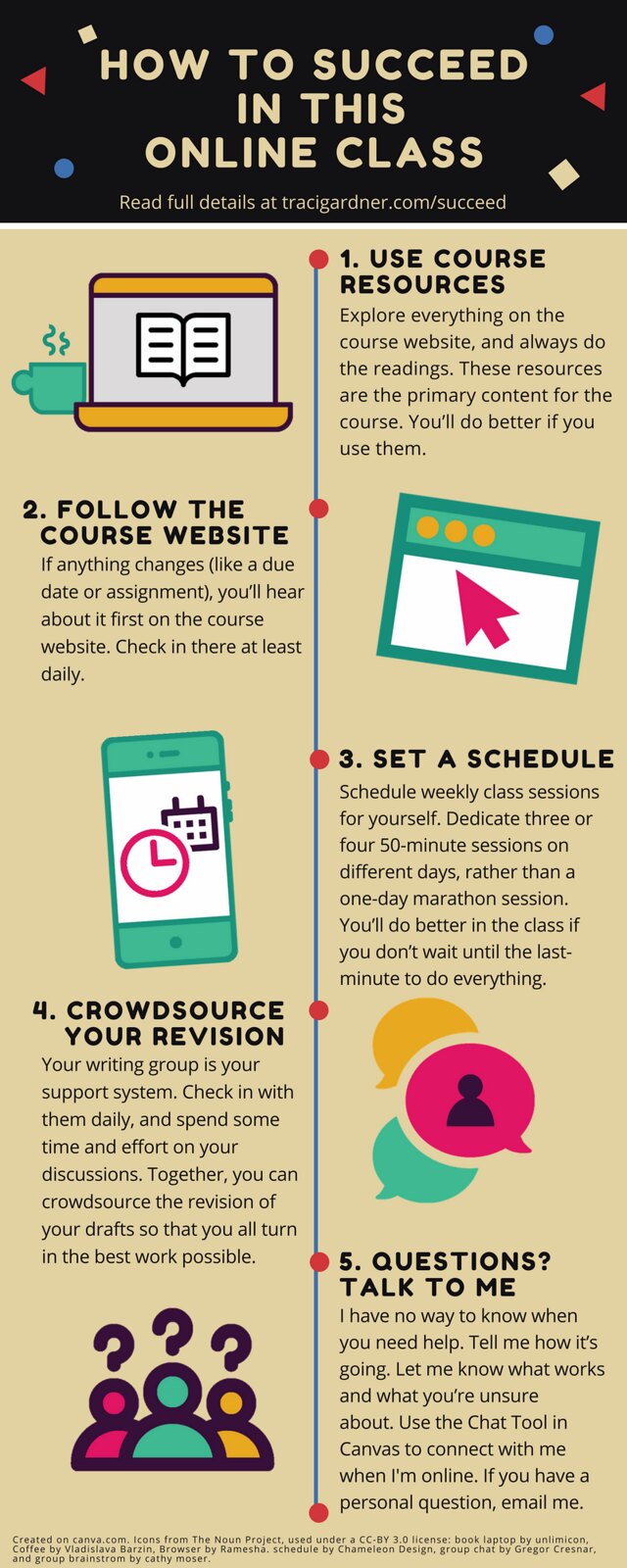This is the post for the week of January 22, 2018.
Notes for This Week
- Likes mean I read your post. If I like your post in the Facebook Group or your comment on a Daily Discussion Post, I read what you wrote. I reply occasionally, but I try to let the class drive the conversation. If you don’t get a Like, I simply missed reading the post or comment. Don’t worry though. It still counts as work toward a grade higher than a B in the course.
- Chat available in Canvas. We’ll use the Chat tool in Canvas for impromptu conversations. You can use it with your groups, and I will be available there as needed. Everyone in the class can see everything you post, so don’t say anything personal or private there.
- Writing Groups will be set up on Wednesday. Once everyone has filled out the Spring 2018 Group Preferences Survey, I will finalize your writing groups. To be sure that I include everyone, I have to wait until after the last day to add the class. I will send out an email message when the groups are set. Don’t worry about the group work until you receive that message from me.
Readings for This Week
- Professional Bio Statement assignment
- Writing Groups Overview
- Chapter 19: Group Communication, Teamwork, and Leadership from Business Communication for Success
Tasks for This Week
Here’s what you need to do for this week:
- Review the advice on How to Succeed in This Online Class, in the infographic above. In particular, set a schedule for getting your work done, just as you would for any other course that you take. Don’t assume that you can “fit it in.” That strategy doesn’t work out for most students.
- Read the Professional Bio Statement assignment, and ask any questions you have in the Professional Bio Questions Discussion in Canvas. Asking a question is not required.
- Get started on your Professional Bio by jotting out things you want to be sure you include and exploring the resources included in the assignment. Here are the relevant dates for the project:
- Wed, January 31: Post a rough draft of your bio to your Writing Group in Canvas by 11:59PM.
- Fri, February 2: Post feedback in Canvas to all your group members by 11:59PM.
- Mon, February 5: Submit your Professional Bio Project by 11:59PM.
- Thu, February 8: The grace period ends at 11:59PM.
- Connect with Writing Group after you receive my email indicating that groups are set up:
- Introduce yourself to your writing group by posting in the Getting Acquainted with Your Writing Group Discussion in Canvas.
- Collaborate to set ground rules for your writing group. The primary work of your writing group is explained in the Writing Groups Overview. To help make your work together go smoothly, your group should make a set of guidelines, or ground rules, for how you will collaborate. The readings from Chapter 19: Group Communication, Teamwork, and Leadership will help you decide on the issues that are important and how to address them.
Use the Group Ground Rules Discussion in Canvas to work out your guidelines, which should cover all of the following:
- Contact information that group members can use to keep in touch outside Canvas (if desired).
- Group responsibilities (division of labor). For instance, do you want a leader? Who is responsible for making sure everyone gets feedback on drafts?
- Group scheduling and due dates. For example, do you need group due dates for posting drafts to make sure you have time to give one another feedback?
- Communication policies that account for how the group will deal with any issues that arise, such as someone being offline for a few days or someone disappearing without notice.
- By 11:59PM on Friday, January 26, write your 01/26 Labor Log in Canvas. The grace period for your log entry ends at 11:59 PM on Monday, September 29.
Note: This infographic already has a text-based transcript.
Image Credit: How to Succeed in This Online Class by Traci Gardner.