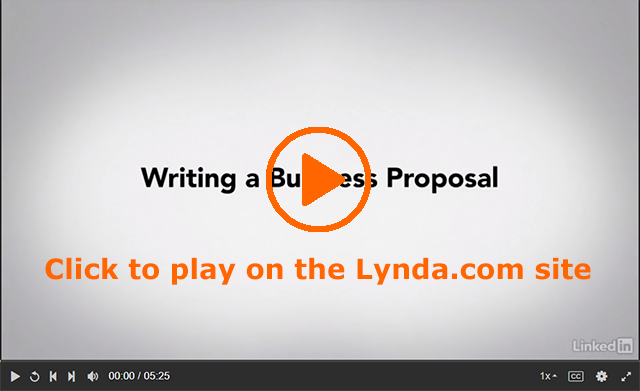This is the post for the week of February 26, 2018.
Notes for the Week
- Since Spring Break begins at the end of the week, all of the Discussion posts for this week have been published on Monday. This change will allow you to get everything done early if you are leaving town. If you aren’t leaving, no worries! Just do things as you usually would, getting the work done as you can.
- This week, we begin work on the last three major projects you will complete for the course. All of the remaining major projects in the course are connected. Here’s how:
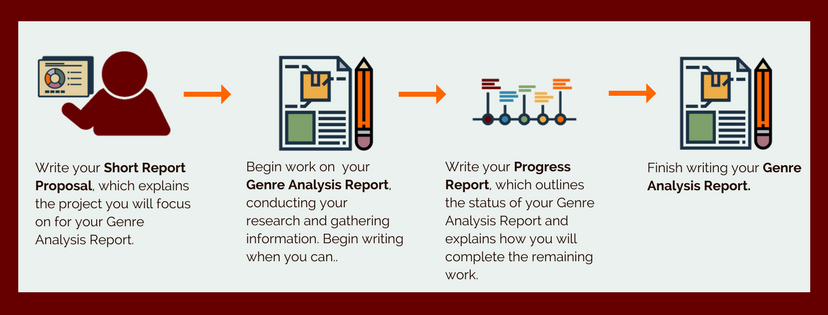
The important detail here is that you have to decide on your plan for both the proposal and the genre analysis report this week.
Readings for the Week
- Short Report Proposal (assignment)
- Genre Analysis Report (assignment)
- From Textbooks
- Examples, Cases & Models: Proposals from Online Technical Writing
- Proposal Writing Basics from Business Communication for Success
- Proposals from Online Technical Writing
- Discussion Posts for the Week
Tasks for the Week
Complete the tasks and readings included in the Short Proposal Overview Module in Canvas:
- By 11:59PM on Monday, February 26, submit your 02/23 Labor Log in Canvas, if you are using the grace period.
- By 11:59PM on Monday, February 26, submit your project in the Analysis assignment in Canvas. If you are using the grace period, submit your project by 11:59PM on March 1.
- Leave a comment on the Discussion Posts if you like.
- By 11:59PM on Friday, March 2, write your 03/02 Labor Log in Canvas. The grace period for your log entry ends at 11:59 PM on Monday, March 12. Spring Break doesn’t count in the calculation, but if you put off writing, you may forget what you have done. Endeavor to submit your log on time.
Note: This image already has a text description, so a transcript is not needed.

 If you want a positive response to your proposal, be up front with the key information. Don’t keep your readers in suspense, waiting for the details.
If you want a positive response to your proposal, be up front with the key information. Don’t keep your readers in suspense, waiting for the details. 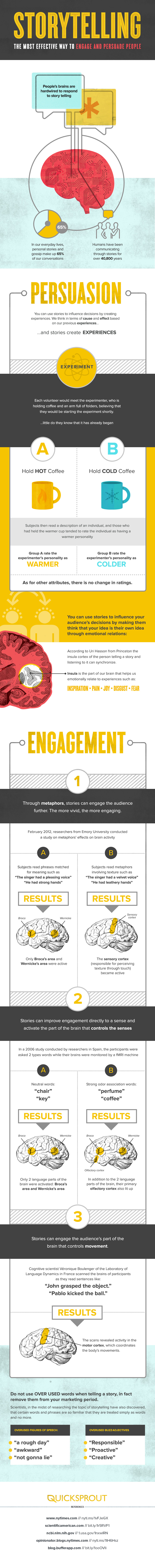
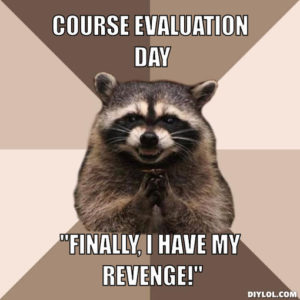 Since it’s the middle of the term, I want to invite you to tell me how you feel about the course so far. Here are three ways to respond:
Since it’s the middle of the term, I want to invite you to tell me how you feel about the course so far. Here are three ways to respond: