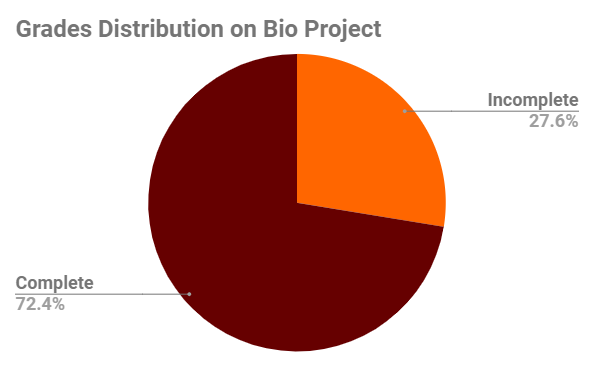 I have graded all of the Professional Bio projects. This post accomplishes the following goals:
I have graded all of the Professional Bio projects. This post accomplishes the following goals:
- Tells you about the feedback strategy I used.
- Provides overall feedback on the project.
- Outlines revision activities you can complete if you are not happy with your grade.
Please read the information carefully and note the related dates. If you have questions about grading in this course, consult these resources:
The Feedback Strategy for the Project
I recorded a video for each of you that gives feedback on your project, explaining what I am seeing as I look at the document and talking about how you can improve it.
This is the first time I have tried video feedback. Please watch the entire video as I give you suggestions for improving that will help with future projects. Even if you have a complete on the assignment, there will be useful information in the video. Since I have not used video in this way previously, I would love feedback from you. You can leave a comment on this post that tells me what your thoughts are on this strategy.
I need to share a few details about these videos:
- The video feedback files are mp4s and should play in Canvas. All you need to do is click on the link in the comment area on the assignment. The video has audio, so you may want to use your earbuds when you listen.
- I may have mispronounced your name. If so, I apologize. Please let me know how to say your name so that I get it right the next time.
- You may well hear background noise in the videos. Some of you will hear the dogs bark. One of you will hear the dog flinging himself into the door because he was angry that I shut him out. One of you will hear me gasp when my sister suddenly shoves a piece of paper into my view (I didn’t hear her come in the room and she scared the tar out of me). Several of you will hear my fan, which I forgot to turn off. Apologies for all that.
Overall Feedback for the Class
- Complete bios: Most of you did a good job following the instructions in the assignment by including all of the required information.
- Work on document design: Many projects could be improved with more attention to document design. In particular, remember the design elements from the CRAP infographic and the F-shaped reading pattern.
- Focus on showing: The details in your documents should show the reader what you want to communicate. You may have had a teacher in the past talk about the difference between showing and telling in your writing. A Stanford technical writing course explains it this way:
[U]se specific examples and stories. In writing, we call this show, don’t tell. Don’t just say you are committed to solving global health problems, show an example of this. Readers don’t remember abstractions. They remember stories.
- Help from the Writing Center: Remember that anyone can visit the Writing Center in the library for help with projects for the course. Writing Center tutors can help you strengthen your content as well as work on document design and issues with phrasing, grammar, or punctuation. You can read more about the Writing Center and make an appointment at https://lib.vt.edu/spaces/writing-center.html.
Revision Activities for the Analysis Project
I have reopened the assignment so that those of you who want to revise can improve your project. Follow the guidelines below to resubmit your work.
- If I made a mistake or there is a technical issue with your video
Send me an email message or a private message in Canvas with the details. I’ll fix it. - If there were problems with the content or design of your bio
Revise your project to improve your work, adding whatever is missing and/or tweaking the design. Resubmit your project, and I will regrade your work. - If you did not submit your work at all
It is too late. Be sure to turn in all the remaining projects if you want to pass the course. - If something else is going on
Send me an email message or a private message on Slack with the details. I’ll see what I can do to help you.
Suggested Revision Dates
It would be unfair to ask for revisions before Spring Break. I’m sure many of you have plans (or at least dreams) of getting out of Blacksburg. Likewise, I take time off during break, so I assume you do too. As a result, I would like to give you a longer period of time to get revisions in.
By 11:59PM on March 16, aim to submit your revision. It will help you to have the bio done before we dive fully into the second half of the term.
If you need more time, that is fine. The bio assignment is open until the last day of classes. You do not need to contact me. Realize however that if you put off revising until the last day, you may run out of time. You cannot revise after the last day of classes.
22 Comments
I really enjoyed this feedback method! I think this is a great way for us as students to connect with you one because it’s individual feedback, and two because it’s something we can hear. Having a voice to match to the text we read throughout the course helps make the communication more personable
Yay! That’s how I hoped people would feel, Katya. I’m glad it worked for you (even though I had your name wrong).
Traci
I also enjoyed the video feedback. Over the years, I have realized that I learn best through videos with the combination of the auditory and visual stimulus. It was also nice to put a voice to this disembodied person we had only interacted with online. I agree with Katya that it made it more personable.
Good to hear that videos help you learn. I’m glad the feedback helps. That was my goal. 🙂
I also enjoyed the video feedback that I received. I liked it because I was able to visually see the small mistakes that I made and instead of just seeing it, you also explained it. This is what makes video feedback better than just looked at a teacher’s feedback that is written on a paper. You were able to go more in depth about why something might not have sounded right.
Great. Thanks for this feedback, Danielle. I’m glad it helped you understand the errors.
Traci
I think the video feedback was very helpful to hear you talk through what you saw and what could be changed on the assignment, especially since this is in online class. The tips made more sense hearing you talk through them, rather than if it had just been on paper.
Thanks for the feedback, Rachel. I’m happy that you all seem to like the videos. They take a bit longer, but it sounds as though they are worth it.
To everyone else, I will just click likes instead of trying to add a “thank you” post for each one of you. I’m guessing that you get the idea that I’m grateful 🙂
Traci
I agree with everyone else and I think constructive criticism about each individual person’s project shows us how it’s an active learning environment. I like it because sometimes just saying something is wrong won’t help us get it right the next time, but actually saying how we can improve and what exactly is wrong goes a much farther way.
I really enjoyed the video feedback. It was a great way to hear about the positives and the negatives of my work. I liked how you were able to point out exactly what I should have fixed and gave me a link to check out how to fix it. I would definitely like if you continued using this format for the remainder of the course.
Due to the fact that there is no face-to-face interaction with this type of course, I very much appreciated the video feedback because I felt like I was actually sitting down with an instructor and getting feedback firsthand. However, unlike in a face-to-face feedback session, I can replay the video if I forgot what suggestions and comments were made which is very helpful. I would definitely recommend using this format for feedback in the future.
I agree that replaying the video is really helpful. Sometimes when receiving feedback I get caught up in trying to listen and remember everything that when I actually look back at my work I can’t remember the tips. I liked getting a more personal connection for this online course.
I searched all over my submission and didn’t find a video. I found written feedback though on a particular sentence in my bio.
I failed to upload the file, Josh It’s there now. Sorry.
Traci
Ah thank you!
I love the video feedback; it makes the course feel even more personal than most offline courses. My only concern is that it’s often hard for me to understand verbal communication (I always turn captions or subtitles on when watching videos). However, I was able to understand most of what you said well enough with the clarity of your speech and the quiet background.
Casey, I can look into adding captions for you. I didn’t them by default because that would have probably tripled the time it took (that is to do them for everyone). Adding them to help one student isn’t a big deal. Traci
The video was nice, because it can be played back as many times as needed, but I think one thing that could be even more useful in the videos, is maybe highlighting specific sections or sentences on the paper. I know writing it can be tedious and since you are giving us a video, you can just tell us specifics that need to be changed. But having the paper annotated with even circles or highlights can make it easier to revise, and focus on the sections that need more work.
I did mark some text as I was going in a lot of the videos. Maybe I was tired when I got to yours? Anyway, I can pay more attention to annotations. Thanks. Traci
I think that videos are a good method for feedback, especially, as other people mentioned, for an online class. The only thing that I think would be useful would be to add the main comments that are made as a written comment in addition to the video. That way after people watch the video, they can quickly refer to the main idea of what was said without having to watch the video over again.
As with most people, I also really enjoyed the video feedback. This is the first assignment I’ve had a professor do this for, so it was also a new experience for me. I specifically liked that I could watch as you highlighted the sentences/design features that you were simultaneously talking about. It was very clear what suggestions you were making which helped me learn what I can improve upon.
Well, it’s very very excited to see a video feedback. It’s very very clear and make so many sense than just use markers mark on that. I do love this way, and it’s a new experience for me ever. I like the way that the feedback makes things super clear and I know exactly what I suppose to do to make the project great.