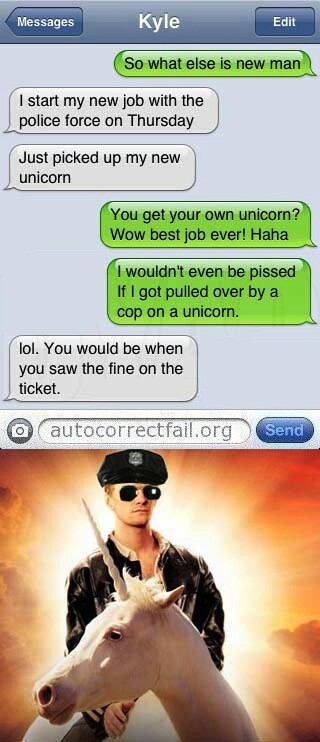 We all rely on grammar and style checkers to help us find the small errors in our writing. Anyone who has had autocorrect go wrong, however, knows that grammar and spell checkers are not necessarily accurate. Sometimes (as in the case of the unicorn-riding police officer in the image on the right) these tools can change our messages to say things we never intended.
We all rely on grammar and style checkers to help us find the small errors in our writing. Anyone who has had autocorrect go wrong, however, knows that grammar and spell checkers are not necessarily accurate. Sometimes (as in the case of the unicorn-riding police officer in the image on the right) these tools can change our messages to say things we never intended.
In the same way that you must double-check the changes that autocorrect suggests, you have to pay attention to the grammar and style tools that are available in your word processors. Read the Slate.com article Microsoft Word’s Grammar and Style Tools Will Make Your Writing Worse for lots of examples of how Word can suggest changes that will confuse your readers.
Finally, as long as you are still at Virginia Tech, remember that you have free access to the Lynda.com course Grammar Foundations (below). You can look up any grammar questions you have there.
Note: This video has closed captioning, so it does not need a transcript.
16 Comments
I have never noticed that Microsoft Word has a dislike for the word “actually”. The tendency for Word to give unnecessary or illogical grammar corrections has made me annoyed many times. There have been instances where I turned the autocorrect off because it kept on giving me suggestions that would completely ruin the context and make the whole sentence underlined with red. Another feature I dislike from experience is when using Word for typing mathematical or chemical formulas, it sometimes insists on inserting an emoji on one part of the formula because the characters happen to be the shortcut for that feature. Word is also terrible at recognizing when the writer wants to use the “tab” function or keep a letter lowercase.
I thought this article was interesting and provided some valid examples of the grammar checker’s inaccuracy. I often find Word’s grammar checker slightly burdensome, but I do rely on it for spelling checks. One grammar tool that I’ve found works well is Grammarly! It’s free and has both a google chrome and Word plugin (although the chrome one has a smoother flow than the Word one)
I was thinking of Grammarly while reading this article as well. While it may very well be better than Microsoft Word at detecting and correcting grammar errors, I wonder that it must suffer from similar technological limitations. The limitations that computer algorithms have in regard to language are one of the main reasons I doubted the content of an infographic posted earlier in the course that relied on data collected from a similar grammar-checking algorithm
(https://3764s18.tracigardner.com/fridayfact-good-writing-means-more-money/). If grammar software is indeed as systemically bad as I suspect, then perhaps software that helps you write clearly and concisely (http://www.editorsoftware.com/wordpress/does-grammar-checkers-work/) does in fact produce better results.
I’m not sure I agree with the website’s analogy between microsofts auto-editing tool and a drunk professor, but I can see where the author is coming from. I usually avoid this tool when I am writing a scientific paper because the typical sentence structure used in research articles can include phrases and sentence structure that the software does not accept. It usually doesn’t take into account context or the fact that journals have their own requirements for sentence structure, formatting of numbers, etc. The best type of editor would be a native english speak that can ensure the writing flows .
I was thinking the same thing reading through the article. Writing reports requires a different structure than your normal paper, however the same principles still apply. The auto-editing feature in Word can be troublesome in that it tries to over-simplify certain sentences I type up. Also whenever I try to input mathematical equations the auto-correct in Word doesn’t know when to accept the uppercase version of a Greek letter or not. I’ve often found getting a second opinion from another professor or TA is the best way to go.
I thought it was just me who noticed that many time when Microsoft Word tries to “fix” the grammar, it ends up making it worse so that it doesn’t make any sense. The Slate article was helpful because it explained that in reality many times Word makes the grammar in your document even worse. The only thing I really count on Microsoft Word correction for is for if I make a spelling mistake. Because most times the correction they suggest would actually cause the sentence to not make any sense. This could be be cause I am in a science and math heavy major, so a lot of the reports that I type in Microsoft Word are reports for my lab and we usually have to write very technical in those. I found the example from the article with the word “actually” very helpful because it shows how Word can make a person’s writing worse by deleting key information.
I think the article makes some good points about how Word tries to butt in when there is nothing that needs changing within a document. I know everyone gets frustrated with Autocorrect even when texting because it assumes the word that you are going to use. The way that Word has such strict standards for grammatical data, while many times being wrong, is why people get frustrated. However, I think it’s hard for a computer to have the same grammatical knowledge while using context clues because it’s simply a computer program, and not a human who can look at the sentence from different grammatical angles. Overall, even though I’m not too happy with Word Autocorrect, it has actually saved me from some embarrassing mistakes at times.
As someone unfortunately known for her spelling mistakes, I know the problem too well. Even with autocorrect and spell check on, I make mistakes daily and can’t afford to turn in off. Katya mentioned Grammarly which is an extensive I have in my browser that I find helpful. I only have the free version but the premium has even more fantastic features concerning spelling and grammar. I have noticed Word’s annoying objections with the simplest phrases which have helped me in the past but only sometimes. I appreciated the humor in the article a lot, especially the parallel to “mansplaining”.
I found this article very interesting. I too share in the frustration with Word’s grammar and style check features. I didn’t know how bad the “features” were until reading the article. The most outrageous example I saw was the suggestion to change “there’s” to “there as”. I think Word is a great tool and I use it very often, but it should not make people as frustrated as it does. I’ve found the spellchecker in Word to save me multiple times, but the grammar suggestions are usually pointless. One of my pet peeves is when I know the phrase or word I’m using is the one I want, but word keeps putting a blue line under the word/phrase because it thinks I should change it.
I found this article very important. I have found that Word’s grammar and spell check to be frustrating at times. But it can also be helpful. I have misspelled words before and it has changed it to the right one countless times. The most aggravating thing is when I know for a fact that I want to use a specific word or phrase and Word will change it every time. This drives me up a wall and makes dealing with it very difficult. But for as much as I do not like it, it has worked in my favor just as many times. So overall I do like the feature. But I think the most important thing to do is always review my work before submitting just to make sure with my eyes.
I agree with a lot of the points made in this article, I think it has caused students to not worry as much about spelling. For example the words such as “definitely” and “completely” are prime examples or words that many people do not spell correctly, but with Microsoft word it will auto correct it to what you are actually trying to spell. Fundamentals like this are needed for basic communication and writing skills, and Microsoft word does not account for grammatical errors and sentence structure. But I think this article does not hit on the strong points that Microsoft word has to offer.
Typing on a computer is much quicker than handwriting, and it allows for a cleanliness, and no ambiguity to what is being written. It also allows editing much easier, and the opportunity to edit document layouts without having to restart if it is handwritten. The fact is that there is no alternative to this program, and now that is so embedded in our culture, people will not turn off the grammatical errors, because it is easier to have a machine do it for you. That is why I think now it is more important to hone in one repeating drafts, and going back through documents than trying to get it completely correct on the first try.
On another note: One thing I always find annoying is when Microsoft word tells me my name “Mark” is incorrect, just one of those pet peeves I have with the program.
I very much agreed with this article. I often find that the grammar check on Microsoft Word is way too opinionated. Often times I’ll write a sentence a certain way or add an extra word or two to it in order to achieve a specific tone, but the grammar check is completely insensitive to this. I’m not sure that they’ll ever be able to create a grammar checker that works 100% of the time. For every grammar rule I’m sure there is some situation where that rule can be bent, and I don’t think there’s any way that a grammar checker could account for all of these.
To be honest I think the grammar checker is very useful for me. I make a lot of grammar mistakes and it’s weird because when I read the article I wrote, I can say the right grammar but when I’m writing, it’s hard to find out. So the grammar checking could always fix some of the mistakes for me. For some of the grammar checkers, they can replace your words to some words else. I like to use that but always, before I place the replace word, I check the meaning and the word formation, then I see if I can use it. I have to admit that grammar checkers have a lot of mistakes, after all they are just coded machines and they can never do it just like human do. So it’s very important for me to improve my grammar and get rid of any of the grammar checkers.
This article is interesting because it highlights the truth with auto-correct apps. It is always necessary to check what auto-correct does because as stated above, it is not fully accurate. Microsoft word for instance sometimes highlights certain sentences and having the wrong construction. However, the sentence may be correct.
Spell check and grammar check have saved me many point deductions over the years. They are very helpful at times when I simply don’t know how to spell a world or I make a minor mistake. Grammar check is also very useful because I sometimes would not catch my mistake without it. Although I enjoy having these tools when writing a paper, they are at times frustrating. Like some have mentioned, it is very frustrating when you know the grammar of your sentences is correct but that little blue line beneath the sentence is still present. Aside from the little frustrations, auto-correct and these writing tools have assisted me in becoming a better writer.
Personally, I find the grammar checker very useful since I often make many grammatical errors when writing documents. I tend to rely heavily on the grammar checker when it comes to writing because I feel like it makes my document more legible even though I’m not pretty sure if the grammar checker is correct or not. If it indicates there is an error, I feel that I must fix it.