The Short Report Proposal you are working on requires a schedule for the work you propose. Document design and readability play a role in the way you communicate your schedule. Explaining the information in paragraph form makes it harder to read. Consider this example:
At least two weeks before the bowl game, decide on a time, date, and place for your party; and then send out party invitations. Two weeks before the party, focus on preparations that can be finished in advance and then pulled out quickly when game day comes. This preparation includes: Buy and/or make maroon and orange, football-themed party decorations; Find your coolers, buckets, or tubs for drinks, or borrow them from friends; Buy beverages (e.g., beer, Soda or other non-alcoholic drinks, water); Buy disposable plates, bowls, cups, cutlery, and napkins; Gather your serving platters and snack bowls; and Gather or buy bottle openers, if your beer is in bottles. If you can store ice in advance, buy ice, lots of it. The week before game day, plan food for the event, and then arrange for catering, or plan to shop for ingredients and make whatever food can be made in advance yourself. Also plan seating arrangements for the party, borrowing any additional chairs or tables needed, and gathering resources in your home. A few days before game day, do a deep clean of your party location, including cleaning furniture, ice chests, refrigerators, and so forth. The day before the game, spot clean any areas that need it. Put up decorations and set out containers (bowls, platters, ice chests, etc.) so that they are ready to fill. The day of the game, turn your attention to finishing food preparations. Be sure to keep food at a safe temperature before and during the party. If you did not buy ice in advance, buy it an hour before the party begins. Once your guests begin to arrive, relax and enjoy the game.
UGH! You don’t need to read through that oversized paragraph to recognize that the details of the schedule are hard to follow. Document design can improve that information. You can revise the information in many, more readable ways, such as
- a table that lists dates and deliverables or tasks completed.
- a calendar with deliverables and tasked completedwritten on the planned dates.
- a workflow diagram that lists expected dates along with the tasks.
Another popular option is using a Gantt chart, and that is the topic of today’s #InfographicInspiration. The information below from Wrike Project Management Software gives you background and general information on how Gantt charts work. Come back on Saturday for the #WeekendWatch, which will demonstrate how to create a Gantt chart in Excel.
A transcript of this infographic is available.
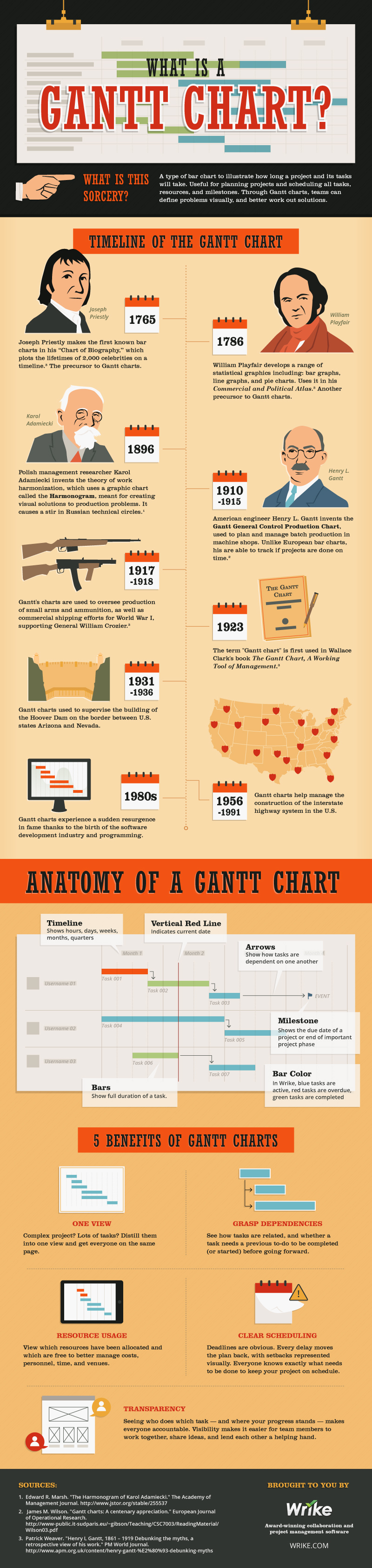
27 Comments
I found this infographic super helpful at explaining the benefits of a Gantt chart. I have a little bit of experience with creating a Gantt chart because in my introduction to construction management class for one of the homework we had to create a Gantt chart. I find this type of visual to be a lot more helpful at understanding the schedule for a project and how some tasks might impact others. For example, for our next project, you cannot submit the final draft of the proposal before you write it. In this situation a Gantt chart creates a visual that is easier to understand the planned schedule for something rather than writing a wordy paragraph about the plan. It is crazy to think that the Gantt chart has been around since 1910, and I never have seen it until that introduction class last semester. However, because I am entering the “real world” soon, I feel like it will be more common me seeing and using Gantt charts.
I totally agree. 1910 is quite a long time and to think the Gantt chart would still be around and be this effective is crazy. Unlike a lot of things that get outdated, the Gantt chart still stands strong and it i used by engineers all the way down to an individual planning a party. Though I knew about the Gantt chart, I had never wondered about its history but this infographic has been very informational.
I wasn’t expecting to gain much from today’s infographic because I have used Gantt charts in the past for engineering projects. However, I was surprised to lean about some new features of a Gantt chart that I can utilize. I haven’t seen arrows used to show task interdependencies or the use of different bar colors to indicate whether a task is on time/completed/late. Both of those would be good things to incorporate into a schedule and can help turn a text-heavy schedule into a more visually appealing and easy to comprehend format.
I feel the same way. I’m too traumatized from General Engineering to care enough about Gantt charts, but this had some unique features that I thought were a good touch to readability. The history was interesting too. I actually googled more about it since I’m also a math major, and I found that most places, including Wikipedia, don’t credit Priestley (it’s misspelled in the infographic) at all. Priestley’s first bar chart looks a lot like a Gantt chart too actually. I found an image of it here, along with one of Playfair’s.
I agree with you about the colors in a Gantt chart. I have used the charts before to show a project schedule, but it was usually just for a report/proposal to show the proposed work schedule. I think using the different colors for each bar to show whether a task is active, overdue, or completed is helpful throughout the work process because you can update the Gantt chart based on what you have already done and what you need to do. I also like that Gantt charts are more visual than just a table or bulleted list because I’m a visual learner and it is helpful for me to see the different tasks on a timeline.
Gantt Chart is a very useful and efficient way of scheduling tasks. I was first introduced to it in a construction management class. Project construction always follow a series of tasks. With Gantt Chart, designers and constructors can easily figure out the proposed project schedule and activities that have to be completed first before others. It can applied to this project similarly.
I actually have personal experience with Gantt Charts. As an engineering student, I use Gantt charts regularly to schedule projects and organize build teams. I can attest that these charts are very useful and make planning large projects much easier than other methods.
I think it’s interesting how all you engineers have used the chart because I never thought anyone used them. Now that I think about it it makes sense since there are a lot of complex projects involved in engineering and each of the tasks have to be planned out in order for the process to make along.
Creating a Gantt chart was one of the required deliverables during the Intro to Engineering course project–everyone had to do it. While I agree that the thought of using them is really great, but in practice, I find it impractical. In the project I used it for, we created it because it was for a grade. Did it end up being followed, even one bit? Nope. In my co-op, shutdowns are meticulously scheduled in order to get all of the work done simultaneously in the least amount of time possible. The project schedule is very similar to a Gantt chart. Have I ever seen one of those followed to a T? Nope. I’ve found these charts are useful in planning, but I have yet to see one actually created and executed correctly.
I agree because just like you the first time I have used this Gantt Chart was during the group project for the Engineering Design class where we decided to organize the schedule using this method as it is more clear in dividing the tasks and catching up with the deadlines. The only new thing is that this time we are going to use the chart for our own individual work which may be a little bit different in terms of organization of columns and rows which I think might not be too complex based on the infographic given.
This was helpful because I have never used a Gantt chart before. I have heard of them, but I did not exactly understand them. I feel like it would be tough to apply it to a large-scale project. Many companies like to break tasks down into the smallest possible size. I think you would need multiple charts for a big project, perhaps dividing it into separate features. The companies I have worked for use an Agile development process. I think Gantt charts are useful but I believe different companies/fields have different preferences.
Yeah, the entire premise of Gantt charts is incompatible with Agile methodology and so their use is far from universal. Agile is essentially about establishing a vision and iterating towards that vision while dealing with frequent changes in requirements, prioritization, and scheduling. In such an environment, a Gantt chart would require an inordinate amount of maintenance just to represent the current state of the project, and wouldn’t communicate much useful information about it’s future progress since any project change would render it obsolete. Burnup charts (and, to a lesser extent, burndown charts: http://brodzinski.com/2012/10/burn-up-better-burn-down.html) tend to better communicate the current and future state of an Agile project, since they depict not only progress towards a goal, but also changes in the project context such as work velocity or scope. It’s easy to see why Agile practitioners prefer burnup charts over Gantt charts.
I agree with everyone else when they say that this infographic provided a lot of interesting details about Gantt Charts. I honestly didn’t know what it was before I read this, so everything was very useful to me. I think especially with a project like the proposal the chart gives an easy visual of when to accomplish everything and is concise. I am definitely a visual learner, so this chart is something I will consider using for other projects as well. For group projects this could also work because everyone is working on a different task, so it’s easier to manage what people do and when they do it. I was also thinking how having the Gantt Chart online is resourceful because if you need to change the date of something, you can easily see how it affects the other tasks you’re setting out to do.
I too have never even heard of a Gantt chart before this infographic. A theme I have seen in previous comments is that it is a tool used in engineering frequently. If I recall correctly, we’re both Food Science majors. Therefore, I would be curious to learn which disciplines typically utilize because it is clear that Food Science may not.
This was a useful infographic. I’ve encountered Gantt charts in some of my past classes, but we didn’t really use all the features that the infographic mentions. For example, the idea of arrows to show dependencies was new to me, as was the idea of dividing the rows based on who does the work. It was beneficial to see how Gantt charts can be improved upon the limited version we used in our General engineering courses.
For Senior Design, I have used a Gantt Chart to schedule out our project for two semesters. It is a very useful tool to organize information. It is a great way to report to a customer or to show yourself your progress on the project. I love how transparent the chart is to the people viewing it, like the infographic explains.
As a senior in Mechanical Engineering, I am currently the team facilitator of my senior design group for the company Textron Systems. Thus, I am in charge of organizing and keeping a regularly updated Gantt Chart. Since I use them so often, I did not think that this article would help me that much. However, after reading through and analyzing the key points, I learned more about the history and background of how Gantt Charts originated and used. I espcially liked the graphics used on the timeline. I think that the article did a great job showing the timeline of Gantt Charts and how they evolved.
This infographic was very informative and I can resonate with it because I have used many Gantt charts within my engineering teams for school and also for my professional jobs. Gantt charts become especially useful during large software engineering projects because everybody is assigned small tasks and it is always nice to see everybody’s progress because a lot of components within a project are dependent on other peoples’ work. This infographic also taught me new things about Gantt charts that I have never seen before such as the different colored bars.
Gantt charts remind me of the way my iPhone displays events on my calendar (in blocks). I’ve never seen one before but I think it would be easy for me to follow and adhere to a Gantt chart because of this similarity. I think it might benefit for some words or captions though because just by looking at the chart, I think it would ben hard to figure out where to start/how to do tasks/ etc. I don’t think a Gantt chart is sufficient alone for a proposal’s schedule. The infographic states that one of the benefits is that it allows people to work together and collaborate. I might me missing something but is there a collaborative or interactive feature of these charts? Do you manipulate dates, .and if so, how does every one see the changes? Is it like a google doc where everyone has access and can edit it? Im not sure how these are even made but I guess Ill wait until Saturday,
Even before this infographic, I have been very acquainted with Gantt charts. In construction, every project schedule is represented with Gantt charts because they are the most useful, easy to read way of organizing a schedule. Most of the time, in the interior walls of the project trailers on site, are lined with very extensive Gantt charts to depict every task that needs to be completed for a project. Using a Gantt chart allows for you to see what items or tasks are required to be finished before another task can be started. Developing Gantt charts is very useful for any individual looking to the easiest means of visually representing a schedule.
I haven’t used a Gantt chart before so I found that this infographic was very helpful. The Gantt chart appears to be very beneficial for projects that involve a lot of people and for longer projects. The chart is good for clearly identifying an individuals tasks and the amount of time that should be put toward each task. I really like the large overview that the Gantt chart provides, and think that it is very helpful for recognizing the order that tasks need to be completed before a deadline.
This infographic is interesting to me because, as a chemical engineer, I work a lot with Gantt charts. Every design project I’ve been on involved following a Gantt chart as a part of a team. They make task management much easier and they keep everyone on the same page. I like how the graphic gave a cool history of Gantt charts and what they have historically been used for. The anatomy section was also a good, quick, and easy way to describe a basic Gantt chart to those out there who don’t know much about them.
I found this infographic to be extremely important in teaching us about the history of the Gantt chart. I had heard of Gantt charts before but have never made one myself. It was very interesting to learn the history of them and how good a tool they can be, One can easily see that the information in the beginning was confusing, but with the assistance of a Gantt chart, one can make all that clustering of information into a seamless timeline. I think that Gantt charts are a master organizer and they have stood the test of time.
The infographic was very helpful for me because it explained what Gantt chart is concisely and clearly. I think I never used the Gantt chart before and I did not know it’s a project management schedule. I’m pretty sure having the Gantt chart for the next project will be definitely helpful because there are many different parts of the project to work on. If I plan very well, organize my schedule and stick to the plans for the next project, I think it’s going to make it easier working on the project.
I’ve used Gantt charts in some of my engineering classes, but with only minimal features. The features I found interesting and useful for the future are using arrows to indicate how tasks are dependent on each other, as well as using flags to indicate a milestone. While I knew Gantt charts were popular in the engineering world, I didn’t know how widely it was used, especially how it managed the construction of the U.S. highway system. After being reintroduced to Gantt charts, I think I’ll utilize them more in the future.
I really like the idea of a Gantt Chart. I think one of my biggest worries about my proposal is that it’ll be boring and visually unappealing, and thus not pleasant to read. But I think the Gantt chart is an extremely effective way to visually display information in a way that won’t be overlooked. And while I was viewing the infographic I realized that I unwittingly use Gantt charts everyday; Google calendars and Apple calendars are organized as a Gantt Chart
I think this article is really helpful. I always have trouble with the schedule of projects, and I didn’t find a good way to show all topic and schedule on one page before I read this article. Maybe I will try the Gantt chart next time, which can show the relation of different tasks, and I will let my group member learn this method.