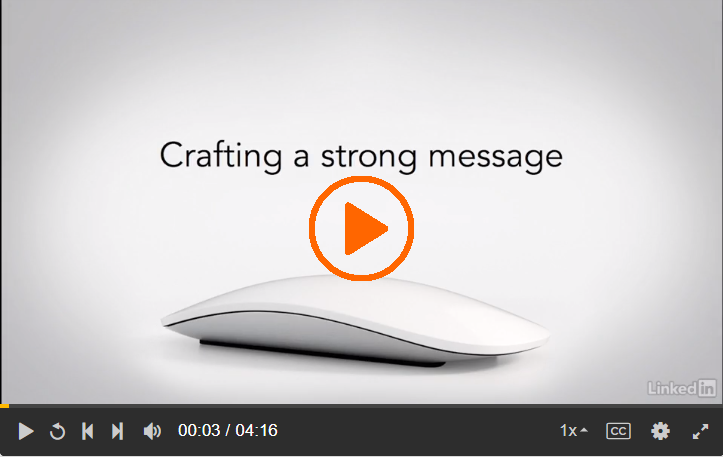Our #WeekendWatch focuses on revision strategies that strengthen your writing. Strong verbs can improve everything you write. They are particularly helpful in your job application documents, where strong verbs show off your capabilities.
The ideas in today’s video can apply to your Analysis project. In some of the columns of your table, you will most likely use fragments. Here’s an example for the kinds of writing I do, for instance:
| Kind of Writing | Description |
| Syllabus |
|
The verbs in the Description column (in bold) strengthen the document. Just as a reminder: Your tables should include more information than just description.
Find out more about how to revise for strong verbs by watching the video (2m10s).
Note: This video has closed captioning, so it does not need a transcript.