A lot of you told me in your midterm evaluation that you were anxious about the grading system in these ways:
- Some of you worried about how well you were doing on the portion of your grade that would mean that you earned a grade higher than a B in the course.
- Several of you used a form of the word competition to describe how you felt about the course because of the curve that is mentioned on the syllabus.
- Some have commented that you aren’t sure how you are doing in the course because of the unusual grading system.
About the Grade Curve
Your worries about the grade curve concern me for several reasons:
- If you are anxious about the course, you aren’t able to focus on doing your best work.
- This labor-based grading system is intended to make you feel free to take risks and revise as much as you like—it’s meant to make you less anxious, not moreso.
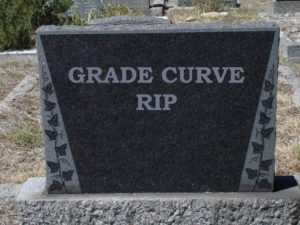 I did some additional reading on the kind of Complete/Incomplete, no-grades system that I am using, and I found this comment on Jesse Stommel’s blog: “Grading on a Curve: In brief, it pits students against each other, discourages collaboration, and privileges the students who our educational system has already privileged.”
I did some additional reading on the kind of Complete/Incomplete, no-grades system that I am using, and I found this comment on Jesse Stommel’s blog: “Grading on a Curve: In brief, it pits students against each other, discourages collaboration, and privileges the students who our educational system has already privileged.”
As a result, the statement on the Requirements page that “Grades higher than a B will be based on a bell curve” will not be used in this course. The passage is marked out on the page. The difference between a B+, A-, and A are still related to the value of your contributions and how they demonstrate your leadership and add support to the writing community; however, you will not be compared to any other student.
About Your Grade in the Course
I posted details on How Canvas Grades Work, which I intended to help you tell how you are doing in the course. That information does seem to be adequate, so I want to try something new.
I have created three completion checklists for the course:
- Midterm Completion Checklist (for all work up to Spring Break)
- March Completion Checklist (for work from March 3 to March 31)
- April Completion Checklist (for work from April 1 to April 30)
By completing these checklists (quizzes in Canvas), you will tally up how you are doing in the course. There are 100 points for each week, for a total of 1500 point overall.
These checklist quizzes are totaled automatically. You can complete them as many times as you like so you can keep a running tally on work in progress.
Because of the way the Canvas gradebook works, I cannot make the points total properly. You will have to add the scores on the three checklists yourself. Divide the number of points you accumulate by the number of points possible to get an idea of your grade in the course. Here’s an example:
- The midterm checklist is worth 700 points.
- If you did not do any extra work toward a B and you missed one labor log, you would accumulate 586 points.
- 586/700 = 83.7 (so you are close to a B in the course)
The checklists are based on the assumption that if you turn in your major projects, you will eventually earn a Complete on that work. You must earn a Complete on all five major projects to earn a B or higher in the course.
About Your Final Exam
The completion checklists are a simple way for you to keep track of the work that you have done in the course. You can use the points from the checklist as you write your Final Exam, in which you propose the grade you should receive in the course.
The final exam and its purpose in the course are NOT changing. The numbers from the checklist will give you a general idea of where you stand, but your actual grade in the course will be based on how effectively you present your argument in your final exam.
Remember that the numbers from the checklist are a guideline only. You explain how I should read those numbers when you write your final.
Questions?
If you are confused or want to respond to these changes, you can leave a comment on this post.
Photo Credit: Tombstone: What up Holmes by Warren Rohner on Flickr, used under a CC-BY-SA 2.0 license.


