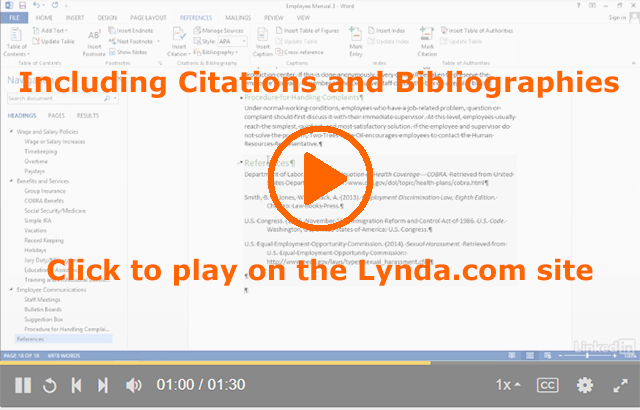Lynda.com Login Help
Lynda.com videos are free to Virginia Tech students with your VT.EDU login. Start at the VT.EDU login page to access these resources.
If you use Microsoft Word, you can take advantage of the program’s built-in tools for managing your citations and bibliography. Tools are available in both the Mac and Windows versions. There are some slight differences between the two platforms, but the basic capabilities are the same.
Our #WeekendWatch is a series of Lynda.com videos that demonstrates how the tools work in Word 2013. The series “Including Citations and Bibliographies” will take 16m28s overall to view. It includes
- Inserting a citation (6m6s)
- Working with citations (4m18s)
- Managing sources (4m34s)
- Creating a bibliography (1m30s)
Watch any or all of the videos. You might watch the first three now, and then come back later when you are working on the back matter for your report to focus on the last video.
If you prefer reading your instructions to watching videos, the support page Add a citation and create a bibliography on the Office website tells you how to complete all the steps. These instructions apply to Word 2016, 2013, 2010. and 2007.
Note: This video has closed captioning, so it does not need a transcript.